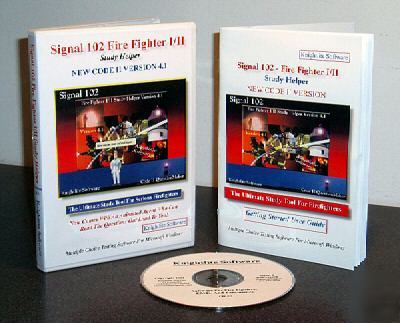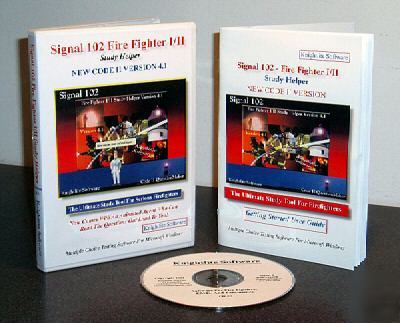georgia-market.com moderated newsgroup and market bazzar > Statesboro
> Electronics
> Firefighter i/ii study software - knightlite
Firefighter i/ii study software - knightlite
Signal 102 - Fire Fighter I/II Study Helper Version 4.0
This software is brand new, factory sealed, and unregistered.
You are purchasing the software directly from Knightlite
The role of Firefighters in the fire service has gone well beyond jumping on engines and spraying water at fire. Firefighters must be trained to meet the challenges of modern day fire fighting in a Post 9-11 world. Signal 102 Fire Fighter I/II Study Helper helps firefighters prepare for such challenges, whether it be sitting down at a desk taking a certification exam, or advancing a hoseline up a smoky stairwell. Knightlite Software has been helping men and woman score higher on exams and become better firefighters since 1996. We believe our new Code II Version of Signal 102 is the very best study software package available anywhere. Download a free demo version and decide for yourself.
Signal 102 Fire Fighter I/II Study Helper is a Flashcard\Multiple-Choice Test for Firefighters, based on IFSTA's, Essentials Of Fire Fighting 4th Edition. Tests can be taken on-screen or can be printed out in a variety of ways.
The Questions - There are 1337 questions in the registered software package spanning 20 chapters based on IFSTA's Essentials Of Fire Fighting 4th Edition. There is also a Terminology section containing 442 pertinent definitions.
Welcome to Knightlite's Code II Software. Knightlite has created a new “graphic user interface†(GUI) that allows users to utilize their computer in such a way as to enhance their learning experience. This allows them to learn the massive amount of information required by certification and promotional exams at a much quicker rate, and in a more enjoyable way than traditional study techniques.
The most notable feature in the new Code II GUI is the addition of an Animated Agent who can actually read the questions out loud to you. The Agent reads the question to you and waits for you to answer. Or set the software to “Presentation Mode†and the software will self-run, just like a movie, reading a question, giving you the answer, and then moving to the next question. You can interrupt the Agent at any time by selecting an answer. The Agent will then tell you if you were correct or incorrect, tell you the correct answer if you were incorrect, and then move on to the next question. A 1500 question software program runs for over 8 full hours in the “Presentation Mode.†The Agent can also be turned off and hidden at any time.
New Features In The Code II Interface:
1) New 32 Bit User-Friendly GUI.
2) Animated Agent who reads the questions out loud to you.
3) Presentation Mode - Allows The Software To Self-Run.
4)1337 Questions based on ISFSTA's Essentials of Fire Fighting 4th Edition.
5) 15 New Interface Skins so you can modify your learning environment
6) Flashcard Mode - Learn only the correct answers, and ignore the other choices.
7) Change Screen Fonts, Colors And Canvases.
8) Remembers the questions you answered incorrectly so you can go back and review questions you had difficulty with.
9) Improved Multiple Random Chapter Generation. Simple drag the chapters you want in your test from the box on the left and drop them into the box on the right. Enter the number of questions you want, a title if you wish, and then click the Create Test button. Your test is instantly created.
10) Enhanced Printer Interface - allows you to change printer fonts, sizes, and colors. Add your own titles to any test. Change borders. If you installed the optional TestMaker Upgrade Module you can also add pictures to questions, and print out Picture Albums with the questions.
Wizards Build Custom Test Packages -
• Print Tests With Notes But Without Answers
• Print Tests With Notes And Answers
• Print Answer Sheet Correction Keys
11) Built-In Ahsha Reads Clipboard Reader - Copy any text to Clipboard and Ahsha will read the text out loud to you.
12) Check as you type spell checker.
13) 250,000 word dictionary so you can check the entire database of questions.
15) Quick Report generation - Prints out a quick report of your test score including the starting and stopping times, your score and a list of questions answered incorrectly along with their answers, and page references to the targeted text book, if selected.
16) Extensive Terminology Section - For easy lookup of definitions.
17) A Variety Of Ways To Take On-Screen Tests.
• Use Answer Button - Select an answer by clicking one of the Option buttons and then click the Answer button.
• Bypass Answer Button - The default setting in the Code II software. Bypasses the answer button and gives you the correct answer immediately.
• Turbo Answer - Choose an answer and the software tells whether you answered it correctly or incorrectly and then moves on to the next question.
• Don’t Tell Me How I Am Doing - Software hides the score from you so you can not see how you are doing while you are taking the test. Simulates the same pressures as taking a real test. Displays your score when you finish taking the test. There is also a cheat button if you can’t wait. Use - Quick Report to view what questions you answered incorrectly.
• Ahsha Reads Question And Gives You Time To Answer - Animated agent will read the question out loud and wait a predetermined time for you to answer. He will then tell you the correct answer. The time interval is adjusted using a slider bar.
• Flashcard Mode - The software will hide all the answers from the user’s view. The user reads the question and then determines what the correct answer should be without being given a list of answers. Pressing the Answer button will reveal the correct answer.
Comes with both Classic and Code II Versions
They Include Our New Code II Version And Our Classic Version.
Both Have The Very Same Questions, But Have Different Systsem Requirements And Features.
To See The Differences Between The Versions Click Here.
At Least 20 MB Free Hard Drive Space
VGA Graphics Card Capable Of Displaying A Sceen Resolution Of 800 x 600 Or 1024 x 768 Recomended.
_____________________________________
For More Information And To Downdown Classic Version Click Here
Windows 3.1, 95, 98, NT, 2000, ME, XP
At Least 8MB Free Hard Drive Space
VGA Graphics Card Capable Of Displaying A Sceen Resolution Of 800 x 600